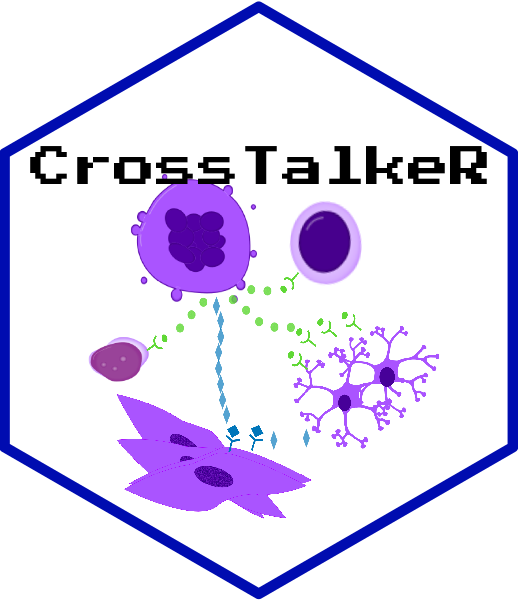
CrossTalkeR - Installation and Basic Execution
James S. Nagai
Institute for Computational Genomics, Faculty of Medicine, RWTH Aachen University, Aachen, 52074 GermanyNils B. Leimkühler
Department of Hematology and Stem Cell Transplantation, University Hospital Essen, GermanyVanessa Klöker
Institute for Computational Genomics, Faculty of Medicine, RWTH Aachen University, Aachen, 52074 GermanyMichael T. Schaub
Department of Computer Science, RWTH Aachen University, Aachen, GermanyRebekka K. Schneider
Department of Hematology, Erasmus Medical Center, Rotterdam, 3015GD, the NetherlandsDepartment of Cell Biology, Institute for Biomedical Engineering, Faculty of Medicine, RWTH Aachen University, Aachen, 52074 GermanyOncode Institute, Erasmus Medical Center, Rotterdam, 3015GD, the NetherlandsIvan G. Costa
Institute for Computational Genomics, Faculty of Medicine, RWTH Aachen University, Aachen, 52074 GermanySource:
vignettes/CrossTalker_install_basicusage.rmd
CrossTalker_install_basicusage.rmdCrossTalkeR - Installation and Basic Execution
Here we like to give a short introduction on the installation and the basic usage of CrossTalkeR.
Install
You can install and load the CrossTalkeR package with the simple commands below:
install.packages("devtools")
devtools::install_github("https://github.com/CostaLab/CrossTalkeR", build_vignettes = TRUE)
require(CrossTalkeR)There are the following possible system dependencies:
libudunits2-dev
libgdal-dev
gdal-bin
libproj-dev
proj-data
proj-bin
libgeos-devBasic Execution
Here we show the most basic way to execute CrossTalkeR. All you need to provide are the paths to the ligand-receptor interaction analysis results and a path to save the results to:
library(CrossTalkeR)
paths <- c('Condition1' = "/path/to/condition1/LR-interactions.csv",
'Condition2' = "/path/to/condition2/LR-interactions.csv")
output <- "/path/to/output/folder/"
data <- generate_report(paths,
out_path=output,
out_file = 'vignettes_example.html',
output_fmt = "html_document",
report = TRUE,
org = "hsa")It is also possible to just perform the analysis part of CrossTalker, without generating the report:
library(CrossTalkeR)
paths <- c('Condition1' = "/path/to/condition1/LR-interactions.csv",
'Condition2' = "/path/to/condition2/LR-interactions.csv")
output <- "/path/to/output/folder/"
data <- analise_LR(paths,
out_path=output,
org = "hsa")A second possibility is to generate the reports from existing CrossTalkeR objects. In this case the out_path should point to the folder with the ‘LR_data_final.Rds’ file.
library(CrossTalkeR)
output <- "/path/to/output/folder/"
data <- make_report(out_path=output,
out_file = 'vignettes_example.html',
output_fmt = "html_document",
report = TRUE,
org = "hsa")